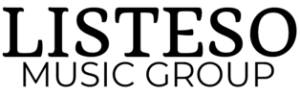You imagined your wedding day filled with people you love, all who have come to celebrate with you as you marry the love of your life.
But the world had other plans.
Instead?
Well, now you’re looking at a wedding with only you, your partner, and the officiant who’s making your marriage official.
This smaller wedding might not be exactly what you envisioned. But that doesn’t mean you can’t still have an incredible wedding and celebrate with your family and friends!
And to help make that happen? We’re talking all things live streaming your wedding — how to do it, what platforms to use, what to include to make it special for you, and how to go about inviting guests to a virtual wedding.
What Does It Mean to Live Stream Your Wedding?
Thanks to 2020, and we all know how that turned out, couples quickly turned to using live stream platforms to bring their wedding ceremonies to their families and friends who couldn’t be with them.
A live stream wedding is exactly that. It’s a way to record your wedding ceremony and reception in real time while your friends and family watch and celebrate from their homes.
In a world of social distancing, it became the perfect solution for everyone to stay safe. But even without a pandemic, live streaming a wedding is an incredible option to offer invited guests who can’t make it to your wedding in person. They’ll be able to celebrate with you no matter where they are in the world!
How to Live Stream Your Wedding
If you’re thinking live streaming a wedding sounds like a job only for someone who has a degree in IT, we’ve got great news for you. It’s actually incredibly simple! And we’re giving you all of the steps to make sure your live stream wedding goes off without a hitch (well, except for the two of you, of course).
Wedding Live Stream Equipment
Technically, the only thing you really need is a device that can record video (like a phone or a tablet) and someone to hold it up to capture the ceremony.

But, that doesn’t mean you can’t invest in a few key pieces to make your live stream wedding an even better experience for your guests at home!
- Use a tripod.
A great investment to make if you’re planning to live stream your wedding is a tripod. You’ll be able to set it up beforehand and just let it run, without having to worry about someone holding it (and getting shaky hands ten minutes into the ceremony).
- Get an external battery.
Trust us on this. One of the worst things to happen during your wedding live stream? Is if your device dies halfway through the ceremony. Don’t deprive your virtual guests from your big day by depending only on the battery your phone or tablet has! Grab an external battery to keep it charged throughout the entire ceremony.
- Snag an external microphone.
You can probably sneak by without an external microphone if your set up is relatively close to you, your partner, and the officiant. And if you speak really loud. But even then, your virtual guests might have a hard time hearing the ceremony! Get an external microphone to help boost the volume during your ceremony for your guests at home.
How to Set Up Your Wedding Live Stream
The best way to set up your wedding live stream? Keep your lines of communication open with your vendors and do a practice run with it before the ceremony!
- Let your vendors know about your plans to live stream.
First and foremost, keep all of your vendors in the loop if you’re planning on live streaming. If you’ve got a wedding planner or day-of coordinator, make sure they know about the live stream. If you have a DJ, a photographer, and videographer, it’ll be good if they know, as well.
If you keep them aware of your plans to live stream your wedding, they’ll be able to work around the set up, and they might be able to help you with the set up, too!
- Choose your location well in advance.
Don’t scramble at the last minute to decide where to set up your live stream device. Take the time to choose the best location for your virtual guests – whether it’s from the side, in the center aisle, in the back row, or behind the officiant. Choosing your location beforehand will also give you a chance to make sure you have all of the equipment you need, like an external microphone.
- Test your internet connection and speed.
Make sure that your internet connection and speed is spot on for your wedding live stream, too. Do a test in your preferred location to make sure your connection doesn’t drop (and cause some crazy lag during the live stream).
- Dedicate someone to run the show.
You’ll need someone to actually start the recording. Choose a friend or family member, or ask one of your vendors to help start it.
- Do a thorough test run of the live stream.
During your wedding ceremony rehearsal, go ahead and test out your live stream. Make sure your dedicated person knows how to start the recording and when to do it. Triple check that all of your equipment, like an external battery and microphone, are working. Take the time to check if your live stream is picking up audio so your guests can hear you.
Best Platforms to Live Stream Your Wedding
Now that you know exactly how to do it, you need to decide the best way to live stream your wedding.
There are plenty of options for you to choose from, so you’ll surely find the best one for your ceremony.
Zoom Wedding
A Zoom wedding is a great option if you’re looking to DIY your wedding (with your newfound work-from-home tech skills, too!), and if you’re planning on a smaller and shorter wedding.
With a guest count limit of 100 and only forty minutes available for you to stream for free, a Zoom wedding is great for streaming only the ceremony.

All you have to do is create a “meeting” and then share the link with your invited virtual guests! They can click on it and watch from their own home.
Plus, Zoom will let you use multiple streaming devices so you can get several different angles of your wedding ceremony. Your virtual guests will probably have a better view than any of the guests that made it to your ceremony in person!
Facebook Live Wedding
If you don’t want to have to worry about sending out the right link and password credentials, and if you want to open up your streaming to all of your friends and family (no matter when the last time you saw them was!), consider a Facebook Live wedding.
There’s no guest count limit, and you’ll have the ability to stream for up to 8 hours. So everyone on your Facebook friends list can watch the entire day – from the start of the ceremony to the end of the reception!
While you’ll have the option to include an unlimited number of guests and up to 8 hours of streaming, you’ll only be able to use one streaming device (which means only one angle of your wedding ceremony).
All-Inclusive Wedding Live Streaming Platforms
If you’re not looking for so much of a DIY experience, look at some of the platforms that were designed specifically for wedding live streams.
There are many options that offer an all-inclusive wedding live stream package, including an MC’s, virtual invitations, rental equipment, and tech support (pssst – they can help you mute any loud virtual guests). If this is something you’re interested in, look into wedding live stream platforms such as Wedfuly and LoveStream.
We’ve covered a lot of ground in our ultimate guide on how to live stream your wedding. But! We’re not close to being done!
We’ve still got plenty of info and guidance to give you on planning for your virtual wedding. So, get ready for our Ultimate Guide on How to Live Stream Your Wedding Part Two!